Steps to Creating an SEO-Friendly Sitemap for Your Blog
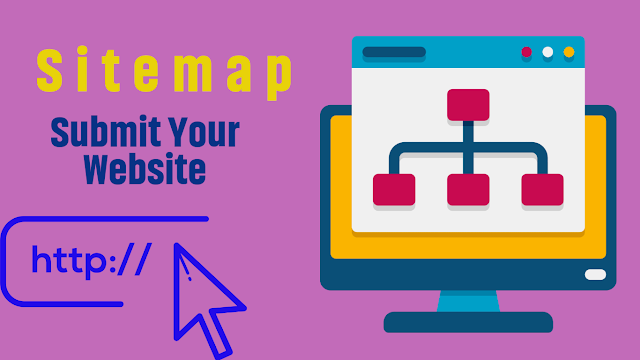 |
| Sitemap create |
Steps to Creating an SEO-Friendly Sitemap for Your Blog
Introduction to SEO-Friendly Sitemaps
In the realm of digital marketing and search engine optimization (SEO), having an SEO-friendly sitemap is paramount for ensuring that your blog's content gets indexed and ranked appropriately by search engines. A sitemap essentially serves as a roadmap for search engine crawlers, guiding them through the various pages and content on your website. In this article, we will delve into the essential steps required to create an SEO-friendly sitemap for your blog, helping you enhance your online visibility and drive organic traffic.
Understanding the Importance of Sitemaps
Before diving into the technical aspects of creating a sitemap, it's crucial to understand why sitemaps are indispensable for your blog's SEO strategy. Sitemaps provide search engines with valuable information about the structure and organization of your website, helping them crawl and index your content more efficiently. By having a well-structured sitemap, you can ensure that all of your blog posts and pages are discovered and ranked by search engines, ultimately improving your website's visibility in search results.
Planning Your Sitemap Structure
Before you start creating your sitemap, it's essential to plan out the structure of your blog and how you want your content to be organized. This involves conducting thorough research on your blog topics and identifying key pages and categories that you want to include in your sitemap.
Researching Your Blog Content
Begin by analyzing your existing blog content and identifying the primary topics and categories that you cover. Consider the overarching themes and subtopics that resonate with your target audience and align with your blog's niche.
Identifying Key Pages and Categories
Once you've identified your core topics, categorize your blog posts into relevant sections or topics. This will help you organize your sitemap in a hierarchical manner, making it easier for both users and search engines to navigate through your content.
Organizing Content Hierarchically
When structuring your sitemap, prioritize organizing your content hierarchically, with broader categories and topics at the top level and more specific subtopics nested within them. This hierarchical structure helps search engines understand the relationships between different pages and content on your blog.
Implementing SEO Best Practices
Now that you have a clear plan for your sitemap structure, it's time to implement SEO best practices to ensure that your sitemap is optimized for search engines.
Utilizing XML Sitemaps
XML sitemaps are the standard format for communicating your website's structure to search engines like Google. Utilize tools and plugins available for your blogging platform to generate XML sitemaps automatically.
Including Essential Metadata
Make sure to include essential metadata such as last modified dates, change frequencies, and priority levels for your URLs within the sitemap. This metadata provides valuable information to search engines about the freshness and importance of your content.
Optimizing URL Structures
Ensure that your URLs are descriptive, concise, and keyword-rich. Use hyphens to separate words and avoid using special characters or unnecessary parameters in your URLs. A clean and optimized URL structure not only improves user experience but also enhances search engine visibility.
Generating and Submitting Your Sitemap
Once you've created your sitemap, it's time to generate the necessary files and submit them to search engines for indexing.
Using Sitemap Generators
Several online tools and plugins are available to generate sitemaps for your blog automatically. Choose a reliable sitemap generator that supports XML format and follow the instructions to create your sitemap file.
Verifying Your Sitemap with Search Engines
After generating your sitemap, verify its accuracy and completeness using tools provided by search engines like Google Search Console. Submit your sitemap to search engines to ensure that all of your pages and content are crawled and indexed efficiently.
Monitoring and Updating Your Sitemap
Creating a sitemap is not a one-time task; it requires regular monitoring and updating to keep pace with changes to your blog's content and structure.
Regularly Auditing Your Sitemap
Periodically audit your sitemap to identify any errors, broken links, or missing pages. Use tools like Google Search Console to monitor the indexing status of your URLs and address any issues promptly.
Adding New Content and Pages
Whenever you publish new blog posts or add new pages to your website, make sure to update your sitemap accordingly. This ensures that search engines are aware of your latest content and can crawl and index it promptly.
Removing Redundant or Outdated URLs
As your blog evolves, you may need to remove outdated or redundant pages to maintain a clean and concise sitemap. Remove such URLs from your sitemap and consider implementing 301 redirects to redirect users and search engines to relevant pages.
Conclusion
Creating an SEO-friendly sitemap is a fundamental aspect of optimizing your blog for search engines and improving its online visibility. By following the steps outlined in this article, you can create a well-structured sitemap that helps search engines crawl and index your content effectively, driving organic traffic to your blog.
FAQs
What is a sitemap, and why is it important for SEO?
A sitemap is a file that lists all the pages of a website, helping search engines navigate and index the site's content. It's essential for SEO as it improves the discoverability and visibility of web pages in search results.
How often should I update my sitemap?
It's recommended to update your sitemap whenever you add new content, remove outdated pages, or make significant changes to your website's structure. Regular updates ensure that search engines have access to your latest content.
Can I create multiple sitemaps for different sections of my blog?
Yes, you can create multiple sitemaps for different sections or categories of your blog. This helps organize your content more effectively and allows you to focus on specific areas for optimization.
Are there any tools available to help with sitemap generation and management?
Yes, there are various online tools and plugins available that can assist you in generating, managing, and monitoring your sitemap. Google Search Console and Yoast SEO are popular options for sitemap management.
What should I do if search engines are not indexing my sitemap properly?
If search engines are not indexing your sitemap correctly









Leave a Comment