Mastering Gmail: A Comprehensive Guide
 |
| Mastering Gmail |
Mastering Gmail: A Comprehensive Guide
Introduction to Gmail
Gmail, developed by Google, is one of the most widely used email services globally. It offers a plethora of features and functionalities to enhance productivity and communication.
Getting Started with Gmail
Creating a Gmail Account
To begin using Gmail, you need to create a Gmail account. Follow these steps to create your account:
- Visit the Gmail sign-up page.
- Enter your personal information, including your name, desired email address, password, and phone number.
- Complete the verification process, which may involve receiving a verification code via text or email.
Navigating the Gmail Interface
Upon logging in to your Gmail account, you will encounter the Gmail interface, which consists of various components such as the inbox, sidebar, and settings menu. Familiarize yourself with the layout to maximize efficiency.
Essential Gmail Features
Composing and Sending Emails
Compose new emails effortlessly using Gmail's intuitive interface. You can customize formatting, attach files, and include recipients with ease. Additionally, explore advanced options like scheduling emails for later delivery.
Organizing Emails with Labels and Filters
Stay organized by applying labels and filters to your emails. Labels help categorize messages, while filters automatically sort incoming emails based on predefined criteria.
Managing Contacts
Gmail seamlessly integrates with Google Contacts, allowing you to manage your contact list effortlessly. Keep your contacts up-to-date and easily accessible for efficient communication.
Utilizing Search and Filters
Quickly locate specific emails using Gmail's powerful search functionality. Refine your search queries with advanced filters to pinpoint desired messages accurately.
Advanced Gmail Tips and Tricks
Integrating with Google Workspace
Unlock additional features and collaboration tools by upgrading to Google Workspace. Enjoy enhanced storage, advanced security measures, and collaborative features designed for businesses and organizations.
Enabling Keyboard Shortcuts
Boost productivity by mastering Gmail's keyboard shortcuts. Learn common shortcuts for tasks like composing emails, navigating the inbox, and managing labels.
Exploring Labs and Add-ons
Enhance Gmail's functionality by exploring Labs and add-ons. These experimental features and third-party extensions offer additional tools and customization options to tailor Gmail to your specific needs.
Conclusion
Mastering Gmail requires familiarity with its diverse features and functionalities. By leveraging its capabilities effectively, you can streamline communication, boost productivity, and stay organized in your personal and professional endeavors. Explore the wealth of resources available to unlock Gmail's full potential and optimize your email experience.









Leave a Comment