Phone Internet too slow? These 5 Ways to Speed Up Fast, Work Greatly Fast: Understanding the Significance
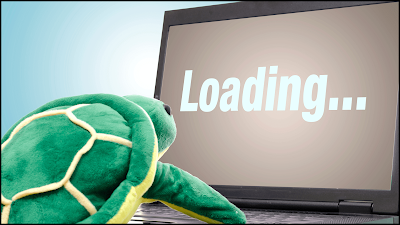 |
| 5 way to speed up fast |
Introduction
In today's fast-paced digital world, a slow phone internet connection can be a major frustration. Whether you're trying to stream your favorite shows, download important files, or simply browse the web, slow internet speeds can significantly hinder productivity and enjoyment. However, fret not! There are effective ways to speed up your phone's internet connection, ensuring that you stay connected and productive at all times.
Identifying the Issue: Slow Phone Internet
Slow phone internet can be attributed to various factors, including network congestion, outdated software, or even hardware limitations. Before diving into solutions, it's essential to diagnose the root cause of your slow internet connection to implement targeted fixes effectively.
Assessing Network Strength
One of the primary culprits behind sluggish phone internet is poor network strength. Factors such as distance from cellular towers, building materials, and interference can all contribute to weakened signals and slower data speeds.
Checking Device Settings and Software
Outdated software and misconfigured settings can also impede internet performance. Ensuring that your device's operating system and apps are up to date can optimize performance and mitigate potential issues.
Considering Data Usage and Network Restrictions
Excessive data usage or network restrictions imposed by your carrier can throttle internet speeds, especially during peak usage times. Understanding your data plan and monitoring usage can help prevent speed limitations and unexpected charges.
Exploring Solutions: 5 Effective Ways to Speed Up Phone Internet
Now that we've identified common issues contributing to slow phone internet, let's delve into practical solutions to enhance your browsing experience and boost productivity.
1. Optimize Wi-Fi Settings
Wi-Fi connectivity plays a crucial role in ensuring fast and reliable internet access on your phone. By optimizing Wi-Fi settings, you can maximize signal strength and minimize interference, resulting in improved browsing speeds.
2. Clear Cache and Cookies
Over time, accumulated cache and cookies can bog down your phone's internet performance by clogging up storage space and slowing down browser loading times. Regularly clearing cache and cookies can free up valuable resources and enhance browsing speed.
3. Enable Data Compression
Many mobile browsers offer data compression features that minimize the amount of data transferred between your device and the internet, resulting in faster loading times and reduced data usage. Enabling data compression can significantly improve browsing speed, especially on slower connections.
4. Limit Background Data Usage
Background apps and processes consuming data can strain your phone's internet connection, leading to slower speeds for essential tasks. By restricting background data usage for non-essential apps, you can prioritize internet bandwidth for critical activities, such as browsing and streaming.
5. Utilize a Virtual Private Network (VPN)
In addition to enhancing security and privacy, using a VPN can also optimize internet performance by routing your traffic through efficient servers and bypassing network congestion. A VPN can offer faster and more reliable internet speeds, especially when accessing content from geographically restricted locations.
FAQs (Frequently Asked Questions)
How do I know if my phone internet is slow? Slow phone internet is often characterized by sluggish webpage loading times, buffering during video streaming, and delayed app downloads.
Can I improve phone internet speed without upgrading my data plan? Yes, optimizing Wi-Fi settings, clearing cache and cookies, and limiting background data usage are effective ways to improve phone internet speed without upgrading your data plan.
Will using a VPN slow down my internet connection? While using a VPN may introduce minimal latency due to data encryption and routing, reputable VPN services typically offer fast and reliable connections that outweigh any marginal speed reduction.
Is it necessary to restart my phone to improve internet speed? Restarting your phone can occasionally resolve temporary glitches or software issues that may be affecting internet performance. It's a quick and simple troubleshooting step that can often yield positive results.
Can network congestion affect my phone's internet speed? Yes, network congestion, especially during peak usage hours or in densely populated areas, can significantly impact internet speed by limiting available bandwidth for data transmission.
Are there any long-term solutions to maintain fast phone internet? Regularly updating device software, monitoring data usage, and periodically optimizing network settings can help maintain fast phone internet speeds over the long term.
Conclusion
In conclusion, overcoming slow phone internet is essential for maximizing productivity and enjoyment in today's connected world. By identifying common issues, implementing targeted solutions, and staying informed about best practices, you can ensure that your phone's internet connection remains fast, reliable, and efficient.









Leave a Comment